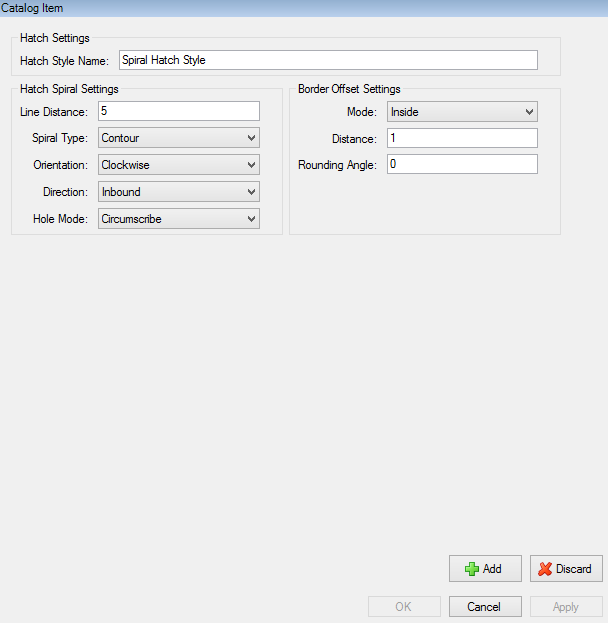
Use spiral hatch styles to add a hatch with contour or circular spirals to a shape.
To add or edit hatch styles, use the Catalog tab of the Catalog Manager. For more information, refer to Add Hatch Styles or Edit Hatch Styles.
Table: Spiral Hatch Style Settings
Example
The first hatch uses Circumscribe. CADFusion draws the spiral around holes in the shape. It does not remove parts of the spiral.
Hole Mode — Circumscribe
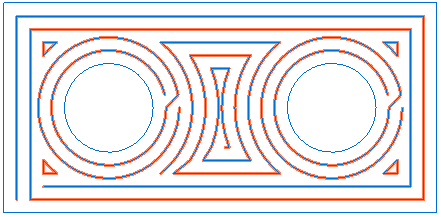
The second hatch uses Skip. CADFusion draws the spiral as if the shape does not contain holes. Then it removes the part of the spiral that is in the holes.
Hole Mode — Skip
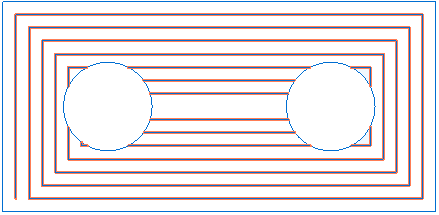
When you export your CADFusion project to an AeroScript program, CADFusion will approximate all splines in a spiral hatch. When you export your CADFusion project to an AeroBasic program, CADFusion might approximate one or more splines in a spiral hatch.
Specify the Tolerance value in the Beziers/Splines section of the Project Settings dialog. For more information, refer to Export to an AeroScript or AeroBasic Program.